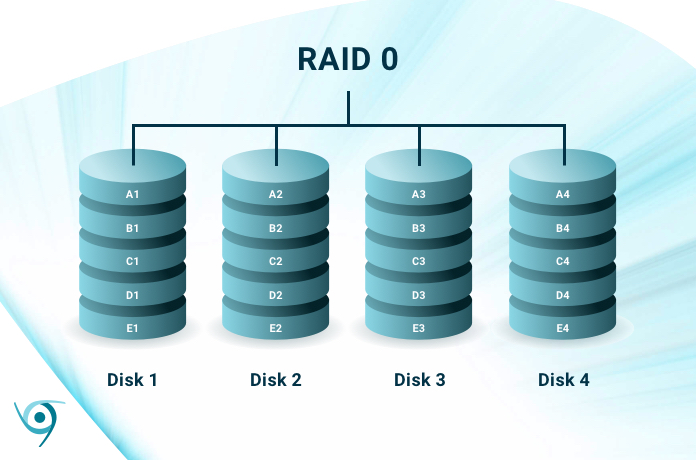RAID (Redundant Array of Inexpensive Disks) is the combining of multiple disks to mimic a single physical storage device. Depending on the type, or “level”, RAID increases performance, capacity, and fault tolerance in some combination thereof. So, what is RAID 0?
What is RAID 0?
At RAID level 0, which requires at least two drives, data is “striped”, i.e. distributed evenly between two or more storage disks without duplication, and without writing parity information. Every block of data is written to one location on one disk–end of story.
RAID 0 is also easy pickings mnemonically if you think of the 0 as zero redundancy and fault tolerance. And, if you really want to put a fine point on it; you might say that because it lacks redundancy, it isn’t RAID at all. Who says engineers don’t have a sense of humor?
The Upside
The salient advantages are greater speed and increased capacity:
- The write algorithm is simple and fast: Write block one to drive one, write block two to drive two, etc. don’t write parity info… repeat
- Total array capacity increases by the full capacity of each disk added. E.g. 16TB + 16TB = 32TB
- Each new disk increases the number of available data lines. The resulting broader, multi-lane pipe means slightly slower random access times, but dramatically increased sustained read and write speed
Note that adding disks increases performance only to the limit of the bus technology involved. When you hit the limit depends on the speed of the disks involved, e.g., it might take three, four, or five hard drives to hit the ceiling of 6Gbps SATA, while two SSDs might do the trick. Beyond the saturation point of the data bus, additional disks increase only capacity.
The Downside
The bad news is that its lack of fault tolerance turns your data safety dance into a pratfall.
- If even a single drive fails, so does the array
- Data can be recovered from a failed RAID 0 setup in the majority of cases, but the service can be quite expensive
- Every additional drive creates another failure point, increasing the odds of the array going belly up
When a RAID 0 array fails, the data is unavailable until recovery is finished. This means lost productivity and money. Higher RAID levels let you continue working while the failing or failed drive is hot-swapped, albeit at slightly reduced performance while the array is rebuilt.
When to Use RAID 0
There are some useful applications for RAID 0 when the need to cut costs meets a need for speed. The main concern is that the data is easily replaceable, i.e., it can be regenerated quickly, restored via a backup or commercial download, etc. For example: RAID 0 is fine as a single node in a multi-node backup strategy, or as scratch storage for heaps-of-data tasks such as 4K or 8K video editing or transcoding.
It’s also a good way to leverage the low cost-per-gigabyte and superior per-unit capacity of hard drives, while achieving sustained throughput that’s at least within hailing distance of SATA SSDs.
Add Some Safety, Retain the Speed
You can greatly mitigate the danger of data loss or the inconvenience of down time by using RAID 0 as a component of another RAID level–RAID 1 + 0, aka RAID 10. In this case, two or more RAID 0 setups mirror each other, that is, the same data is written to each simultaneously.