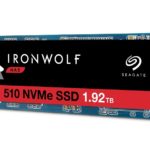RAID (Redundant Array of Inexpensive Disks) is the combining of multiple disks to mimic a single physical storage device. Depending on the type, or “level”, RAID increases performance, capacity, or fault tolerance, or some combination thereof. So, what is RAID 10?
What is RAID 10?
If you’ve read our definitions of RAID 0 and RAID 1, then you can probably put two and two, excuse me, one and zero together and figure out what RAID 10 is. It’s a mirrored RAID 1 setup consisting of two or more striped RAID 0 nodes. It’s the lowest level “nested” RAID setup. RAID 10 requires at least four drives.
Mirroring is writing the same data to all the nodes in an array. Striping is spreading the data evenly across all disks in an array, or in this case, node.
The Advantages of RAID 10
The advantage that RAID 0 brings to the table is speed.
- A fast and simple write algorithm with no parity overhead
- Total array capacity increases by the full capacity of each disk added. E.g. 16TB + 16TB = 32TB
- Each new disk increases the number of available data lines. The resulting broader, multi-lane pipe means slightly slower random access times, but dramatically increased sustained read and write speed–to the limits of the bus being used
RAID 1 is used to mitigate RAID 0’s complete lack of fault tolerance.
- Data is backed up in real time, guarding against data loss due to drive failure
- Data can be mirrored to two or more RAID 0 nodes, increasing fault tolerance with each
- The entire array will function as long as one RAID 0 node remains viable
The Downside to RAID 10
RAID adds speed, but increases danger of data loss and downtime.
- If even a single drive fails, so does the RAID 0 node
- Every additional drive creates another failure point, increasing the odds of the RAID 0 node going belly up
RAID 1 mitigates the dangers of RAID 0, but brings nothing else to the table.
- RAID 1 does not improve performance
- There is no gain in total capacity no matter how many RAID 0 nodes you add. E.g. 32TB + 32TB + 32TB = 32TB
As RAID 0 nodes fail with even the loss of a single drive, RAID 10 is as safe as the number of nodes in use.
When to Use RAID 10
RAID 10 offers a very good combination of speed and fault tolerance, and can be easily tailored to increase either. For instance, you could take six drives and create two RAID 0 nodes with three drives apiece for greater speed, or three RAID 0 nodes with two drives apiece for greater safety. Beyond six drives, you’re likely better off with RAID 6 and you should consider RAID 6 starting with five drives.