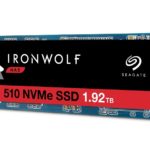RAID (Redundant Array of Inexpensive Disks) is the combining of multiple disks to mimic a single hardware storage device. Depending on the type, or “level”, RAID increases performance, capacity, and fault tolerance in some combination. So, what is RAID 60?
What is RAID 60?
If you read our article on RAID 0, which distributes (stripes) data across all the disks in the array without any parity or duplication, you may have been scared off by its complete lack of fault tolerance.
However, you can leverage its superior speed and add fault tolerance by replacing individual disks with nested RAID nodes/sub-arrays that do offer that feature. In this case: RAID 6, the 6 in 60 (or 6+0, 0+6) which writes two sets of parity info across member disks.
What is Parity Info?
Parity information at its most basic is a bit (binary 1 or 0) resulting from an XOR (Exclusive OR) operation between two bits of data. If both data bits are 1, or both are 0, then the resulting parity bit is 0. If the bits don’t match then the resulting parity bit will be 1.
Why XOR? Palindromic operation. If either of the original bits go missing, performing XOR on the remaining data bit and the generated parity bit results in the original value of the missing bit. E.g.,
- Create parity bit: 1 XOR 1 = 0
- Restore data bit: 1 (surviving data bit) XOR 0 (parity bit) = 1
- Create parity bit: 1 XOR 0= 1
- Restore data bit: 1 (surviving data bit) XOR 1 (parity bit) = 0
- Restore data bit: 0 (surviving data bit) XOR 1 (parity bit) = 1
The second set of parity is via Reed-Solomon which is a bit more complex.
The Upside
RAID 60’s strengths are speed and excellent fault tolerance
- Every additional RAID 6 node increases the speed of the entire RAID 60 array (to the limit of the transport technology)
- Every disk added to a RAID 6 node increases that node’s performance and that of the entire array (to the limit of the transport technology)
- Every additional disk in the RAID 6 node adds capacity, though you lose two drives’ worth of space due to the doubled parity info
- Every RAID 6 node can survive two drive failures
The Downside
The weaknesses of RAID 60 are largely configuration restrictions
- Requires at least eight drives
- The failure of one RAID 6 node brings down the RAID 60 setup
- If the RAID 6 sub-arrays don’t have the same capacity, extra capacity in the larger node is ignored
When to Use RAID 60?
You’re going to need at least eight disks before you can employ RAID 60, so it’s an enterprise level solution. However, it’s a great way to increase throughput while maintaining a superior level of fault tolerance.