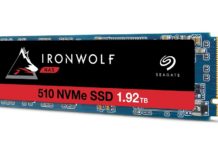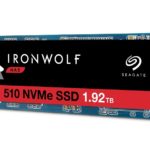I’m pretty familiar with Terra Master products which generally offer good value as basic storage. Hence, I was expecting more of the same from the $600 F5-422, a 5-bay box with 10GbE connectivity. What I got was…
Design and Features
The F5-422 is light silver colored box with five 3.5-inch drive bays sporting non-locking trays on the front. Also on the front are the power button and activity/status lights for the LAN and drives. There’s no front USB or quick copy button.
On the rear you’ll find two gigabit Ethernet ports, a single 10GbE port, two USB 3.0 (5Gbps) ports, and an HDMI output, which, as far as I could tell, was simply for accessing the Linux command line. Nice, but not a feature most users will care about. Some, yes. Two large, and very quiet fans keep things cool.

A four-core Intel Celeron J3455 powers the F5-422, fed by 4GB of DDR3 memory. The CPU is a mid-2016 model and fine for serving files, but perhaps a little under-powered compared to the late-model J4125’s we’re seeing in newer boxes.
Software and Interface
TerraMaster uses the same type of “windowed OS in a browser” that Synology, QNAP, and others use for its HTML (Web browser) configuration page. It’s nicely organized and easy on the eye. Better organized than the aforementioned competitors in my book. Kudos there.
There’s also a rich app environment, though not as rich as the competitor’s. There’s a top-notch in-house media server with on-the-fly video transcoding, as well as Plex for those that prefer that service. VirtualBox and Docker are available for virtual machines and containers (lightweight app installations and dependent files for Docker), and there are a number of separate apps for syncing with online storage services such as DropBox, Google Drive, Elephant Drive, etc.

TerraMaster also provides a Web portal for remote access to your F5-422. If you’re not familiar, it’s simply an easier way to log onto the box without forwarding ports on your router, configuring your domain, or other drudgeries that are otherwise involved. This also allows TerraMaster’s local app to easily access the box.
My only minor peeve is that the TerraMaster Backup program supports only Time Machine and Rsync. That’s likely enough for most users who will use desktop backup clients or Apple’s old reliable to back up the box. I tend to use the capabilities of the box itself via FTP and SMB for my backups, and these are not supported.
Beyond that, as the F5-422 runs Linux, the app ecosystem covers much of what’s available for that worthy operating system, with the odd exception of video surveillance. There’s a list of some of apps available on TerraMaster’s Web site.
Performance
Having seen the TerraMaster Web site saying that 650MBps reading was possible with hard drives, I was thinking I would perhaps see the 930MBps reading I’ve seen with some boxes when I tested with SSDs. However, no matter what RAID mode (0 or 5) I used, or number of SSDs (2-5), or swapping Btrfs for Ext4, I never saw more than 630MBps reading or 480MBps writing. The latter speed was expected, as even NAS boxes that read faster, such as the recently reviewed QNAP TS-453KX, write at around that speed.

Why the limit, I can’t tell you. 630MBps reading is certainly faster than gigabit (120Mbps) or 2.5GbE (390MBps) boxes so this is not a real complaint. I also tested VirtualBox with a Windows 10 VM and performance was tolerable, if not something I’d really want to spend a lot of time using. It’s a nice add, but VMs really require more than a four-year old, four-core J3455 to really shine.
Testing was performed with 10GbE connections through cat8 cables and a Zyxel XGS1210-12 switch. A QNAP T310G1 Thunderbolt 3 to 10GbE was used on the client side.
Good Box, Too Pricey
The F5-422 is a solid-performing, stable, and easy to use NAS box. It’s missing surveillance and some backup bells and whistles, but the interface and basic apps are very quick and stable. The foolproof configuration and security will also be a boon in many situations.
However, the F5-422’s performance and features are simply not commensurate with the price. In other words, in answer to what I left you hanging with in the opening paragraph… I didn’t get particularly good value.
As the aforementioned, faster four-bay QNAP TS-431KX delivers more features and performance for only $370, the $600 F5-422 is a tough recommendation. Unless of course you get it for free as you might in our giveaway.