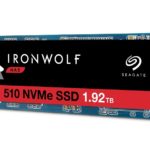RAID (Redundant Array of Inexpensive Disks) is the combining of multiple disks to mimic a single physical storage device. Depending on the type, or “level”, RAID increases performance, capacity, or fault tolerance, or in some combination thereof. So, what is RAID 1?
What is RAID 1?
RAID 1, which requires at least two drives, is the simplest of the RAID modes that will remain in operation, retaining all data when a drive fails. It does this by mirroring, i.e. writing the same data to two or more disks simultaneously. There is no increase in speed or capacity, but it’s easy to implement and offers the protection from data loss and downtime that RAID 0 lacks.
As RAID levels can be difficult to remember, the mental hook for RAID 1 is that it provides at least one copy of your data for safekeeping.
The Upside
Here are the major advantages:
- Data is mirrored to one or more disks to reduce the risk of data loss due to drive failure
- Data is written at the file level and can be read from any computer that understands the file system
- The array remains usable as long as one drive remains operational
It can also be used to provide redundancy for RAID 0 sub-arrays (RAID 1+0 aka RAID 10).
RAID 1E is a hybrid of striping and mirroring, where data blocks are striped across three disks minimum, but for safety, a copy of each data block is striped onto a different disk. You still lose 50% of capacity but you can use an odd number of disks.
The Downside
Level 1 greatly reduces the risk of data loss due to drive failure, however…
- There is no increase in performance
- There is no gain in capacity no matter how many drives you add. E.g. 16TB + 16TB + 16TB = 16TB

When to Use RAID 1
If you want a largely fool-proof, real-time copy of your data that can be read in any computer that understands the file system being used, then this is what you want. With today’s ultra capacious, all-your-eggs-in-one-basket hard drives, mirroring them in pairs using RAID 1 is also by far the most efficient way for the average user to keep them backed up.