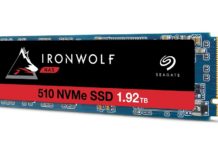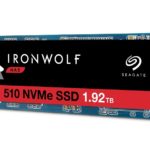6Big is a direct-attached storage (DAS) device sporting six drive bays and a very appealing external design. The Neil Poulton imagined sharp edges, shadowy recesses and large blue power button still resonate. It doesn’t say storage so much as artist. Yup. I’m a fan.
Shape consciousness aside (some might not agree), the 6Big is vast and fast–up to 96TB when purchased with 16TB drives. That’s the raw capacity–you’ll lose some if you employ the fault tolerance of RAID 5, etc.
The 6Big is also pricey–a reassuring 5-year warranty on the enclosure and drives, including recovery, is part of that. That’s a very nice warranty for an external storage device. For the target audience, creative video types and the like, price is not the overriding concern.
Lacie is proferring a very, very nice DAS box, however, it’s not compatible with all older Thunderbolt implementations. Mac users are okay, Windows PC users, perhaps not.
Design and Features
I’ve already described the 6Big’s looks and the images describe it better than I can. I will note that, unlike some products that look great in the pictures, the 6Big doesn’t disappoint in person. By the numbers, the box measures approximately 9.4-inches tall, by 9-inches deep, by 6.4-inches wide and weighs a rather hefty 24.5 pounds. That includes an internal power supply, and hard drives aren’t light, what can I say? Think of it as extremely stable.
The 6Big is sold directly in $2109/24TB (4TB HDDs) to $5799/96TB (16TB HDDs) flavors. Considering 4TB NAS hard drives run around $150, and 16TB close to $500, you’re paying a lot for the box. Even if it supports Thunderbolt 3 to the tune of two ports.
There’s also a Type C 10Gbps USB port on board, just in case you’re stuck in the desert without your Mac. Yes, I know there are Thunderbolt 3 Windows PCs (see Compatibility Issues below), so don’t write me about that. LaCie’s biggest market is in Apple-land.
The front face of the LaCie 6Big is home to six hot-swappable 3.5-inch drive bays sporting exceptionally easy-to-remove trays, and a drive spin-down (short press)/power button (long press).

The back features a hard-off power switch, as well as the aforementioned dual Thunderbolt 3 ports (computer/pass-through), and SuperSpeed USB 10Gbps Type-C port. There’s also a tiny button used in conjunction with the back power button that puts the unit into firmware upgrade mode. The LaCie RAID Manager’s upgrade section will walk you through the process.

The RAID Manager software (see the image below) is also used to configure RAID modes and other performance settings. RAID Manager and its accompanying driver must be installed before the drive will appear in an operating system.
Now that the specs are reported, I have that sad duty to inform you that if you’re using an older Thunderbolt Windows PC or Dock, the 6Big may not be for you.
Compatibility Issues
LaCie includes a warning in the box that the 6Big may have issues connecting on older Windows PCs. It doesn’t go into details, but it’s true. The 6Big wouldn’t fire up when attached to two older PCs with Thunderbolt 3 AICs (Add-In Card), as well as an older Caldigit TS3 Thunderbolt 3 dock. That’s hardly tragic–most 6Big customers will be using more modern equipment.
On the other hand, it worked as advertised on Thunderbolt 2 Macs using Apple’s Thunderbolt 3 to Thunderbolt 2 adapter. I had some occasional issues with this setup with the drive not showing up, and occasionally not responding when I attempted to copy file. This may have been a detrimental interaction between the RAID Manager and Paragon’s NTFS for Mac software. Slow boot times into Windows 10 (Boot Camp) were also a regular occurrence at first, though this issue seemed to straighten itself out with continued usage.
As noted, the LaCie RAID Manager and its accompanying drive must be installed before the drive will show up. This will require a reboot, and if you’re on macOS, you’ll have to allow the driver in System Preferences/Security.

Performance
I never saw the 1400MBps maximum read performance claimed on LaCie’s Web site, but I did see very good numbers depending on which interface and RAID mode were employed. One reason for the lesser performance might’ve been that the 6Big LaCie sent me used 6TB Seagate Enterprise ST6000NM HDDs rather than the IronWolfs advertised. There is no 36TB SKU for sale any longer.
I tested a single ST6000NM HDD on its own and saw 230MBps reading and 226MBps writing. That’s about 30MBps slower than the IronWolfs I’ve seen, so that’s likely part of the reason for the lower-than-advertised numbers. A CPU faster than the i5 I ran the tests on will likely offer improvements as well.

As you can see, RAID 0 (red) was easily the fastest mode, however, with zero redundancy or fault tolerance, pure striping is not recommended. You also won’t want to run the 6Big in RAID 10 or 50 either according to these numbers. The default RAID 5 (gold) offers more than enough performance as well as single-disk fault tolerance.
The Thunderbolt 2 results below are from an older 2015 iMac using an Apple Thunderbolt 3 to Thunderbolt 3 adapter. USB 10Gbps results were gathered on a Core i7 Windows PC.

The 6Big’s USB 10Gbps Type C port is there largely for versatility, and as I said, when your Mac isn’t available. The USB port offers decent performance, but I wouldn’t buy a 6Big for anything other than Thunderbolt 3.
Note that the Windows 10 results are from CrystalDiskMark 6 and the Mac results from Black Magic Design’s Disk Speed.
Expensive but Excellent
The 6Big is a beautiful and inspiring piece of equipment–a veritable dream tool for the videographers it’s marketed to. I certainly enjoyed having it on my desk, and I’m not into video creation or editing in any way shape or form.
That said, for the average user, the 6Big is pricey, even compared to Drobo, another big player in the video market. And then there’s the whole compatibility thing. Caveats aside, if you’ve got the bucks and feel the attraction, you won’t be disappointed in the 6Big.