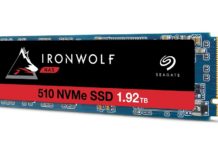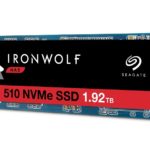ASUSTOR has been making a name for itself over the last few years on all NAS fronts: consumer, prosumer, and corporate. SMB boxes like the $2400, AS7110 reveal why. The AS7110T is attractive (if you care), easy to configure, offers a state of the art OS and app selection, and is fast–instead of the usual Intel Celeron or Atom CPU, it sports a far more powerful Intel Xeon E-2224.
Design and Features
The AS7110 is, by my lights, one of the most attractive NAS boxes in its class. If you’re going to set it on a table, or somewhere else where it will be in full view, that might matter. If you’re shoving it in a closet full of wires, not so much. It also sports a front-panel LCD readout and four buttons for local admin.
I initialized the box using the LCD and buttons before ever seeing the Web configuration interface. That kills some of the need for a connected display–a good thing as there’s no HDMI output. That said, you’ll want to use the HTML interface whenever possible. It allows far more granular settings.
There are 10 drive sleds that can be locked in place (to prevent accidental removal not theft), and they pop out of the unit at the press of a button. Each bay has its own activity light–one of my favorite design flourishes. The back of the unit is home to a single 10GBase-T Ethernet port, and three 2.5Gbps ports. There are also two USB ports and a Kensington lock port (yes, to guard against easy theft). There’s a single USB port on the front of the unit for easy access, quickly copying stuff, etc.

The AS7110T’s CPU is a quad-core Intel Xeon E-2224, there’s 8GB of DDR4 on board, plus an extra SoDIMM slot for expansion. There are also two M.2/PCIe ports for adding SSD cache. Pop the shell off (three screws), and you’ll see the slots with thumb screws for easy installation. There’s also plenty of space around them for circulation.
I installed a single 2TB Apacer PP3480 which was provided specifically for the task. You might also notice that the AS7110T has an internal power supply and two very large fans. There’s also a fan for the upper shelf where the caching SSDs are mounted.
The Lockerstor 10 Pro carries a reassuring 5-year warranty. Sweet.
File and Operating Systems
ASUSTOR provides its usual choice between the venerable EXT4 and newcomer (relatively) Btrfs. The former has limited backup capabilities, but faster performance. The latter does copy-on-write as well as snapshots, but you take a slight performance hit. All the usual connection protocols are supported: CIFS/SMB, AFP, NFS, WebDAV, FTP/SFTP/TFTP, Rsync, and SSH.
The ASUSTOR Data Master (ADM) configuration interface is one of the easier to use in the industry. It’s the “windowed OS in your browser” in near universal use, but it’s more sprightly than others.
The aspect of ADM that I appreciate the most is that it’s generally much easier and quicker to set up things such as volumes, port aggregation, and FTP backups than with most other NAS operating systems. Even new to the circus IT types will have no issues. You can take a test drive using the ADM online demo.

The ADM app environment is nearly as rich as those offered by ASUSTOR rivals QNAP and Synology, with multiple backup options, cloud storage syncing, and a host of multimedia apps. Web hosting, email serving, etc. If you’d like to peruse the entire app collection, you can do so by clicking here. The box being Linux-based, you can also sideload much of what’s available for that OS, if you don’t find what you want.
There’s also Surveillance Center which allows free use of four rather than the one or two cameras other vendors allow. That should take care of light use, but if you want to create a more extensive surveillance system, additional licenses are $45 per, with a slight discount for packages of four.
More in line with the power of this box are VirtualBox and Docker-ce for virtual computing, and the Xeon/10Gbe actually made the experience decent in my experience. Note that you must install the VirtualBox Extensions in order to access the VMs via Remote Desktop due to the lack of an HDMI port.

It’s a vast ecosystem, and to be honest, I’m impressed even if the company charges for exFAT.
Performance
I split the ten bays between six hard drives in RAID 5, and four SATA SSDs in RAID 0. I tested both, keeping in mind that if you’re paying this much for a box, using an NVMe SSD for cache is a likely scenario. Apacer thoughtfully provided a PP3480 2TB for the purpose and I employed it as read cache. Apacer also provides a S.M.A.R.T. utility in the app store.
Overall, the performance is quite good, though none of the tests I ran will show the true benefit of NVMe caching. It will take hold over time with users continually accessing the same files, however, as you’ll see below, it can have a negative effect on other aspects of performance.
Below are the numbers with NAS Tester 1.7 writing 8GB chunks of data. This is over a pure 10Gbe connection via a Zyxel 10Gbe switch.
| Read | Write | |
| NAS Tester 1.7 HDD | 493MBps | 535MBps |
| NAS Tester 1.7 SSD | 700MBps | 925MBps |
While I didn’t expect any short term gains from NVMe read caching, I wasn’t expecting quite as large a drop in performance as shown below. Especially as there was no write caching involved.

The moral of the story is to study your workloads carefully before you commit to NVMe caching rather than simply upgrading the memory. If users spend a lot of time working with the same files, go for it–it will make a positive difference in the long run. Assuming of course, you’re using hard drives. Obviously, SSDs as primary storage would be ideal.
Overall, the results were pretty much as expected, given that network attached storage is always limited by the speed of said network. In this case, I used the AS7110T’s single 10Gbe connection, however, you
Conclusion
My test scenarios weren’t overly taxing, i.e., they probably didn’t show off the Xeon or the NVMe caching to their full potential, but the AS7110T passed everything I threw at it with flying colors. The hardware is top-notch, the box is exceptionally easy to configure and use, and I love being able to see the status in the front LCD.
My major caveat is that if you don’t need the Xeon’s power, the Atom C3538-based non-Pro Lockerstor AS6510T is a full thousand dollars less. The CPU scores only a quarter of the Xeon, but hey, a thousand bucks can buy a lot of storage.
This article was amended on 01/11/2021 to reflect the fact that Asustor does charge for exFAT support like QNAP.